Ever sat through a tech talk where the slides had more text than a college textbook, the font needed a microscope, and the graphs looked like alien tech? Yep, same. Visual aids are supposed to help, not hurt. When done right, they make your talk easier to follow, more fun to watch, and way more memorable. Think clean slides, helpful diagrams, maybe even a meme or two. Your visuals should be the co-stars of your session, not the villains.
And hey, if you want more people to actually find and attend your talk, Use Confer Ninja! It boosts your conference’s visibility and helps attendees discover your session. Sign up for Confer Ninja now — let your slides slay and your session shine!
🔗Page Contents
- What Are Visual Aids in Presentations?
- Why Visual Aids Matter in Presentations
- 12 Tips for Effective Visual Presentations
- 7 Major Types of Visual Aids
- FAQs on Visual Presentations
What Are Visual Aids in Presentations?
Visual aids are basically anything you show during your talk to help people understand what you’re saying, slides, charts, images, short videos, live demos, even memes (yes, seriously). They’re like your sidekicks on stage, helping explain tricky stuff, keeping folks from zoning out, and making your talk way more engaging than just you vs. the mic for 30 minutes straight.
Why Visual Aids Matter in Presentations
Imagine sitting in a tech talk where the speaker’s just… talking. No slides, no images, just words. Feels like a bedtime story without the fun part, right? That’s where visual aids come in, they’re your secret weapon. They break down complex stuff into “ohhh, now I get it” moments. A smart chart, a quick demo, or even a cheeky meme can wake up a sleepy crowd and turn a dry topic into something people actually remember.
12 Tips for Effective Visual Presentations in Your Tech Talk
- Keep it simple with ONE IDEA PER SLIDE. Don’t overwhelm people with info. Each slide should focus on just one key idea.
- USE REAL IMAGES, not stock photos. Photos that directly relate to what you’re talking about make everything feel more real and connected.
- Don’t just READ FROM YOUR SLIDES. They’re there to support what you’re saying, not to do all the talking.
- Pay attention to COLORS. Make sure the text is easy to read and avoid those eye-straining neon greens and reds. Keep it clean!
- LIMIT ANIMATIONS. A few smooth transitions are fine, but if things are jumping all over the place, it can be distracting.
- A QUICK DEMO can speak volumes. But make sure it’s prepped and ready to roll – no one wants a tech fail mid-session.
- HUMOR, WHEN DONE RIGHT, can make your talk memorable. But remember to keep it on point – no random memes unless it’s relevant.
- FONT SIZE MATTERS. Don’t have text so tiny that the people in the back row can’t read it.
- Big, bold TITLES are your friend. A good title makes it clear what you’re talking about – like, “Don’t Make These Common Dev Mistakes.”
- SIMPLIFY GRAPHS AND CHARTS. People don’t need to see every data point. Keep it clear and readable.
- AVOID TEXT-HEAVY SLIDES. People are there to listen to you, not read essays. Bullet points are your best friend.
- WHITE SPACE IS KEY. Don’t overcrowd your slides. Giving your content room to breathe makes it easier for your audience to follow.
7 Major Types of Visual Aids Commonly Used in Conferences
- PowerPoint Slides
PowerPoint slides are the most common visual aid, helping structure information. They integrate text, images, and videos, enhancing understanding. Slides emphasize key points, making it easier for the audience to follow. Keep slides concise to avoid overloading information. - Infographics
Infographics simplify complex data with visuals like charts and icons. They summarize findings or trends effectively, making them easy to interpret. Infographics help audiences grasp key insights quickly. They’re great for visualizing complex statistics. - Charts and Graphs
Charts and graphs are used to visualize data trends and comparisons. Bar, pie, and line graphs break down large datasets into easy-to-understand formats. They highlight relationships and trends clearly. Properly used, they support the presenter’s argument.
- Videos
Videos engage the audience with real-world examples or demonstrations. They add dynamic content and show what static visuals cannot. Videos explain complex concepts or show product functionality. Keep them short and relevant to maintain focus. - Whiteboards/Flip Charts
Whiteboards and flip charts are simple tools for sketching ideas or writing key points. They’re used for brainstorming or making real-time annotations. They’re flexible for interactive sessions, allowing direct audience engagement. These tools are ideal for informal settings.
- Posters
Posters display detailed information in academic or research settings. They combine text, graphs, and images, summarizing key points. Posters serve as visual anchors for deeper discussions. They also spark conversations during networking sessions.
- Demonstration Models
Physical models or prototypes demonstrate products or concepts. They offer tangible representations to clarify abstract ideas. Models encourage audience interaction, allowing them to touch and explore the presented concepts. They’re especially useful in technical or design fields.
FAQs on Visual Presentations
1. What’s the best visual aids for a Technical Presentation?
A live demo or short video works best. It shows your tool or process in action, which is way more effective than just explaining it. Just make sure it’s tested and ready, no one likes a mid-presentation crash.
2. How many slides should a 30-minute talk have?
A good rule of thumb is 1 slide per 2 minutes, so around 12–15 slides. It’s not about the number but the pacing. Don’t rush through 30 slides in 10 minutes or linger too long on one.
3. Can I use memes in a Tech presentation?
Yes, but only if they fit the topic and your audience. A well-timed meme can add humor and relatability, but random memes can feel forced or unprofessional. Think clever, not cringe.
4. What font size is readable in a big conference room?
Aim for at least 24 to 30 pt for body text and 36 to 44pt for headings. If someone in the back can’t read your slide, it’s useless. Test it on a projector or big screen if possible.
5. Should I use fancy animations or transitions?
Keep it simple. Subtle fades or slide-ins are fine, but flying text and spinning images scream “NOT SO FORMAL” The goal is clarity, not a magic show.
6. What colors work best for slide readability?
Go with high contrast combos like dark text on a light background (or vice versa). Avoid neon greens, reds, or busy backgrounds. Bonus tip: test your slides in both light and dark modes if possible.
7. What’s the biggest mistake people make with visual aids?
Too much text. Slides should support your message, not be a script. If people are reading paragraphs on your slide, they’re not listening to you. Use bullet points, visuals, and white space.
Conclusion
Visual aids are not decorations. They are tools to make your tech talk clear. Clean slides. Simple charts. Relevant demos. These are what keep people engaged. Avoid clutter. Focus on one idea per slide. Keep your visuals sharp and to the point. If you want more people to Discover and Attend your session, list it on Confer Ninja. It helps your conference get discovered
Your Turn
Now it’s over to you. Got a smart visual tip or a presentation fail that still haunts you? Share it. Got questions about design, delivery, or how to not bore your audience to sleep? Ask right away in the comments below!